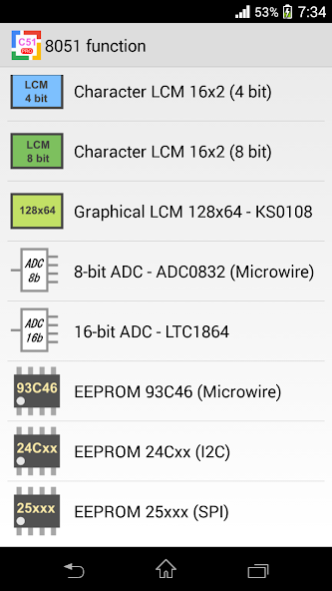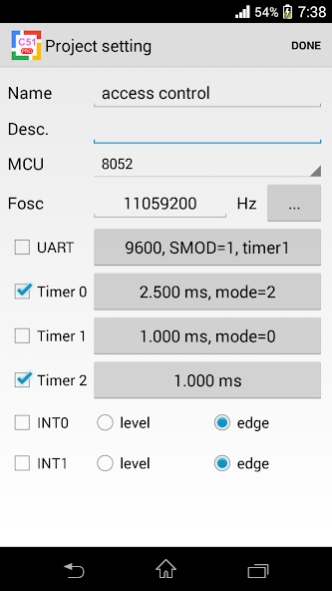8051 Studio Pro 1.7.20
Paid Version
Publisher Description
This app is to generate C 8051 source code automatically. It is suitable for hobbyist or engineering students.
Have you forgotten how to set up the TCON, TMOD, SCON, IE register etc.?
8051 Studio is a rapid 8051 C source code generator. Just pick up pre-defined devices and press "generation" button. All the C 8051 source code files will be generated. It works like a charm.
You do not care about the signal sequence. Just call a function ShowString( ) allow you to write a string to a character LCD. 8051 C programming is so easy after you have used the app.
Features
• Modular design and easy to use
• Lots of electronic devices including led, buzzer, relay, key switch, keypad, human sensor, 7-segment, LCM 8-bit etc
• Fast timer 0,1 setting
• Pin conflict detection
• Auto/manual pin assignment
• One-click generation C 8051 source code
• Optional demo : OLED, TFT 220x176, 18B20, MPU6050, DHT11, BMP180, DFPlayer mp3 module, stepper motor, servo motor, DC motor (PWM), infrared transmission, infrared decode, 2.4GHz 24L01, bluetooth home automation etc
Features in Pro
• Support 93C46 eeprom
• Support I2C eeprom 24C01 (128B) ~ 24C512 (64kB)
• Support SPI eeprom 25010 (128B) ~ 25M02 (256kB)
• Fast baud setup and auto generate UART interrupt routine
• Fast timer 2 (8052 only) setup and auto generate timer interrupt routine
• Extra devices : 8x8 led matrix, ADC, LCM 128x64, real time clock
• No Ads
• No limitation
Note :
1. For those who need support please email to the designated email.
Do NOT use either the feedback area to write questions, it is not appropriate and that is not guaranteed that can read them.
MSC-51 are registered trademarks of Intel Corporation or its subsidiaries, in the US and/or other countries. This application is not related or affiliated in any way Intel Corporation.
About 8051 Studio Pro
8051 Studio Pro is a paid app for Android published in the System Maintenance list of apps, part of System Utilities.
The company that develops 8051 Studio Pro is Peter Ho. The latest version released by its developer is 1.7.20.
To install 8051 Studio Pro on your Android device, just click the green Continue To App button above to start the installation process. The app is listed on our website since 2023-06-19 and was downloaded 49 times. We have already checked if the download link is safe, however for your own protection we recommend that you scan the downloaded app with your antivirus. Your antivirus may detect the 8051 Studio Pro as malware as malware if the download link to com.peterhohsy.C8051_studiopro is broken.
How to install 8051 Studio Pro on your Android device:
- Click on the Continue To App button on our website. This will redirect you to Google Play.
- Once the 8051 Studio Pro is shown in the Google Play listing of your Android device, you can start its download and installation. Tap on the Install button located below the search bar and to the right of the app icon.
- A pop-up window with the permissions required by 8051 Studio Pro will be shown. Click on Accept to continue the process.
- 8051 Studio Pro will be downloaded onto your device, displaying a progress. Once the download completes, the installation will start and you'll get a notification after the installation is finished.